Hik-Connect is a popular app developed by Hikvision, which is widely used for remote viewing and managing security cameras. It is commonly used with Hikvision surveillance systems, allowing users to monitor their security cameras, receive notifications, and control their devices remotely. With the app’s versatility, it has become an essential tool for users who want to manage their CCTV systems from their Windows devices. In this article, we will guide you through the download steps, key features, system requirements, and provide answers to some frequently asked questions about using the Hik-Connect app on Windows 8, 10, and 11.
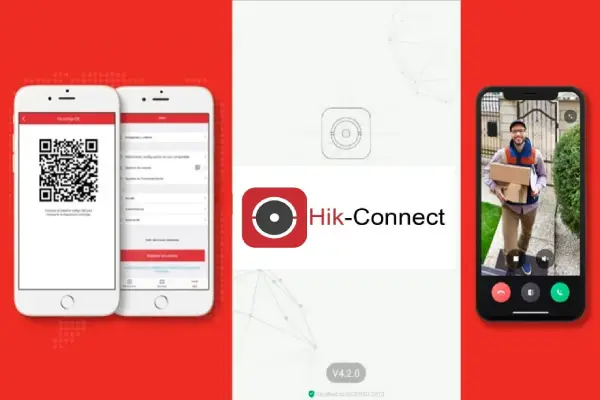
How to Download Hik-Connect App on Windows 8/10/11
Downloading and installing the Hik-Connect app on your Windows 8, 10, or 11 device is a simple process. Here are the steps:
- Visit the Official Website: Go to the official Hikvision website or the Microsoft Store.
- Search for Hik-Connect: If using the Microsoft Store, type “Hik-Connect” in the search bar and press Enter. If you’re using the official Hikvision website, locate the download section and choose the version that corresponds to your system (Windows).
- Download the App: Click the “Download” button. If you are using the Microsoft Store, just click “Get” to begin the download.
- Install the App: Once the download is complete, open the downloaded file and follow the on-screen instructions to install the app. After installation, you can launch the app from the Start menu or Desktop shortcut.
- Log in and Set Up: After installation, open the app and log in with your Hikvision account credentials. You can then add your devices to begin viewing live footage.
Key Features of Hik-Connect on Windows 8/10/11
Hik-Connect offers numerous features that enhance the user experience and functionality of your security system. Some of the standout features include:
1. Remote Monitoring
- With Hik-Connect, you can view live footage from your cameras no matter where you are, as long as you have an internet connection. This is especially useful for business owners or homeowners who need to monitor their properties remotely.
2. Push Notifications
- The app sends push notifications to alert users when motion is detected or an event occurs. You can customize the notification settings based on your preferences, ensuring you are always aware of what’s happening on your premises.
3. Two-Way Audio
- If your Hikvision camera supports two-way audio, the Hik-Connect app allows you to listen and speak through your camera, providing real-time communication with individuals at the monitored location.
4. Playback of Recorded Footage
- The app allows you to access recorded footage stored on your Hikvision devices. You can select specific dates and times to review the video, making it easier to investigate past events.
5. Device Management
- Hik-Connect enables users to add, remove, and manage multiple devices under a single account. This is particularly beneficial for those with multiple cameras or surveillance systems in different locations.

System Requirements for Hik-Connect on Windows 8/10/11
Before downloading and installing the Hik-Connect app on your Windows device, ensure that your system meets the minimum requirements for smooth operation.
Minimum System Requirements:
- Operating System: Windows 8, Windows 10, or Windows 11 (32-bit or 64-bit)
- Processor: Intel Core i3 or higher
- RAM: 4GB or more
- Hard Drive Space: 100MB of free space for installation
- Display: 1280×720 resolution or higher
- Network: Active internet connection for remote access and notifications
Recommended System Requirements:
- Operating System: Windows 10 or Windows 11 (64-bit)
- Processor: Intel Core i5 or higher
- RAM: 8GB or more
- Hard Drive Space: 200MB of free space
- Display: 1920×1080 resolution or higher
- Network: Stable broadband connection for optimal performance
Frequently Asked Questions (FAQs)
1. Can I use Hik-Connect on Windows 8?
Yes, the Hik-Connect app is compatible with Windows 8, 10, and 11. You can follow the same download and installation process regardless of which version you use.
2. Do I need a Hikvision account to use the app?
Yes, a Hikvision account is required to log into the Hik-Connect app and add devices. You can easily create an account on the Hikvision website or through the app.
3. Can I add multiple devices to the Hik-Connect app?
Yes, the Hik-Connect app allows users to add and manage multiple Hikvision devices from a single account. This is perfect for people with more than one surveillance system or multiple locations to monitor.
4. Is Hik-Connect free to use?
Yes, Hik-Connect is free to download and use. However, some advanced features or additional services may require a paid subscription or additional hardware.
Final Thoughts
The Hik-Connect app is an excellent tool for those who need remote access to their Hikvision security systems. With its user-friendly interface, advanced features like live video streaming, playback, push notifications, and two-way audio, it’s a great choice for home and business security. As long as your system meets the necessary requirements, you can easily download and start using the app on Windows 8, 10, or 11. Whether you are looking to keep an eye on your home or manage multiple devices in different locations, the Hik-Connect app offers a robust and reliable solution.
