Examplify is a widely used software application designed to provide a secure environment for online exams. It’s specifically tailored to maintain integrity during assessments by preventing cheating or unauthorized activities. This app is compatible with Windows 8, 10, and 11, offering seamless functionality for students and institutions. In this article, we’ll guide you through the download process, explore its features, and answer some frequently asked questions about Examplify.

Downloading Examplify on Windows 8/10/11
To begin using Examplify on your Windows 8, 10, or 11 device, follow these simple steps:
- Visit the Official Website:
- Open your browser and go to the official Examplify website at www.examsoft.com.
- Create an Account:
- If you don’t have an account, you will need to create one. Click on the “Sign Up” button and follow the prompts to register.
- Locate the Download Section:
- After logging in, navigate to the “Download Examplify” section, which is usually visible on the dashboard.
- Select Your Operating System:
- Choose the Windows version that corresponds to your system, whether it’s Windows 8, 10, or 11.
- Download the Installer:
- Click the download button to initiate the downloading process. The installer file should start downloading to your device.
- Run the Installer:
- Once the file is downloaded, locate it in your downloads folder and double-click it to run the installation process. Follow the on-screen instructions to complete the installation.
Features of Examplify on Windows
Examplify offers a variety of features designed to make exam-taking secure, efficient, and easy for both students and administrators. Some of the key features include:
1. Offline Functionality
- Examplify allows you to take your exams offline, which ensures that no external interference can affect your exam-taking experience. This feature is especially useful for areas with limited or no internet access.
2. Security Features
- One of the standout features of Examplify is its robust security mechanisms. The app restricts access to other applications or web browsers during exams, preventing students from searching for answers online.
3. Customizable Exam Settings
- The app enables exam administrators to set various rules and restrictions for each exam, such as time limits, question types, and other parameters that cater to specific exam needs.
4. Automatic Submission
- Once your exam time expires, Examplify automatically submits your answers, ensuring no late submissions.
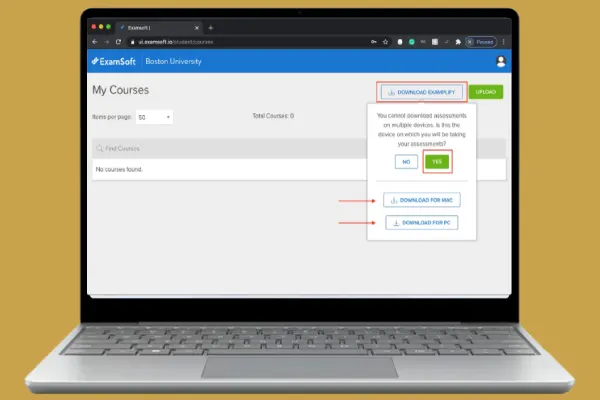
System Requirements for Examplify on Windows
Before installing Examplify on your Windows 8, 10, or 11 device, ensure that your system meets the following minimum requirements:
Minimum System Requirements:
- Operating System: Windows 8, 10, or 11
- Processor: 1 GHz or faster processor
- RAM: 4 GB of RAM or more
- Storage: 2 GB of available storage
- Display: A display with a resolution of 1024 x 768 or higher
- Internet Connection: Required for downloading and activating the software
Recommended System Requirements:
- Operating System: Windows 10 or 11 (Latest Version)
- Processor: 2 GHz or faster processor
- RAM: 8 GB or more
- Storage: 4 GB or more available storage
- Display: Full HD (1920 x 1080) or higher
- Internet Connection: For updates and exam activation
Frequently Asked Questions (FAQs)
Q1: Can Examplify be used on multiple devices?
- No, Examplify is designed to be installed and used on one device per user. This ensures that the integrity of the exam-taking environment is maintained.
Q2: Is Examplify compatible with all versions of Windows 10 and 11?
- Yes, Examplify is compatible with all editions of Windows 10 and 11, including Home, Pro, and Enterprise.
Q3: What should I do if I encounter issues during the download or installation?
- First, ensure that your internet connection is stable. If problems persist, you can visit the support section of the Examplify website or contact customer service for assistance.
Q4: Can I use Examplify on a Mac?
- Yes, Examplify is also available for macOS. However, this article focuses on its Windows compatibility.
Final Thoughts
Examplify provides a reliable and secure platform for taking exams on Windows 8, 10, and 11 devices. With its offline functionality, strict security measures, and customizable exam settings, it ensures that students can focus on their exams without external distractions. Whether you’re a student or an institution, Examplify is an excellent choice for managing and taking online exams efficiently. Before installing, make sure your system meets the required specifications for the best experience.
In conclusion, Examplify is a trusted solution for academic assessments that prioritizes security and ease of use.
